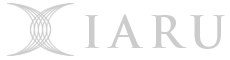VPN access to RSAA
Installing the VPN client
To use VPN access, your computer must be running suitable VPN client software. Visit http://itservices.anu.edu.au/it-security/vpn/virtual-private-network-service-clients/ to download and install the package for your operating system.
Connecting to the ANU network
Start the VPN client and enter the ANU VPN host name anuvpn.anu.edu.au. Login with your UniID@rsaa as the username (e.g. u1234567@rsaa). Your password is your university (HORUS/ISIS) password (which may be different to your RSAA password). If you find that you can't login, it is possible that your UniID is not in the VPN authentication database. Please email rsaa.servicedesk@anu.edu.au to request that is is added.